AnyDesk 3.2.0 For PC

No problem with AnyDesk. And your data stays at home. AnyDesk is the fastest remote desktop software on the market. It allows for new usage scenarios and applications that have not been possible with current remote desktop software.
AnyDesk is the All-In-One Solution for Remote Access and Support over the Internet. AnyDesk 3.2.0 Are Available For Pc And You Can Download Without Survey & Single Link.
AnyDesk (Short-Overview) - AnyDesk is a free remote access program that supports unattended access, doesn't require installation, can transfer files, and works without having to configure a router. Similar to other remote desktop programs, like TeamViewer and Remote Utilities, AnyDesk uses an ID number to make establishing a connection easy. When both the host and client computer are running AnyDesk, they can share the AnyDesk-Address with the other and enter it in the "Remote Desk" part of the program to start the connection. The computer that's sharing their address will be the one the other computer will control. AnyDesk doesn't require this. This means that the program can be downloaded quickly and a connection started in just moments.
Best Feature - AnyDesk
- No Borders.
- No Lags.
- No Limits.
- Secure.
- Versatile.
- Lightweight.
Screenshots - AnyDesk
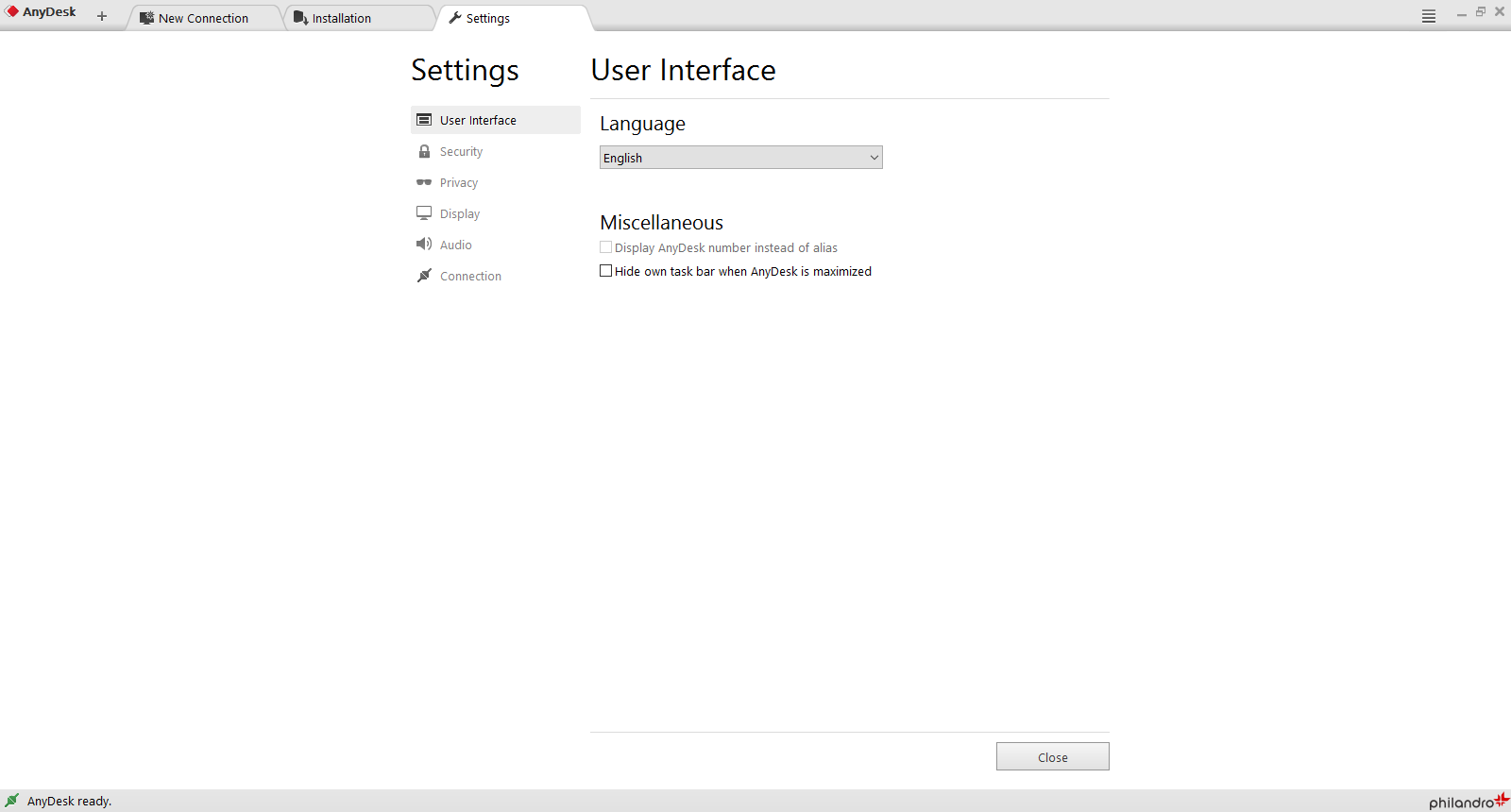
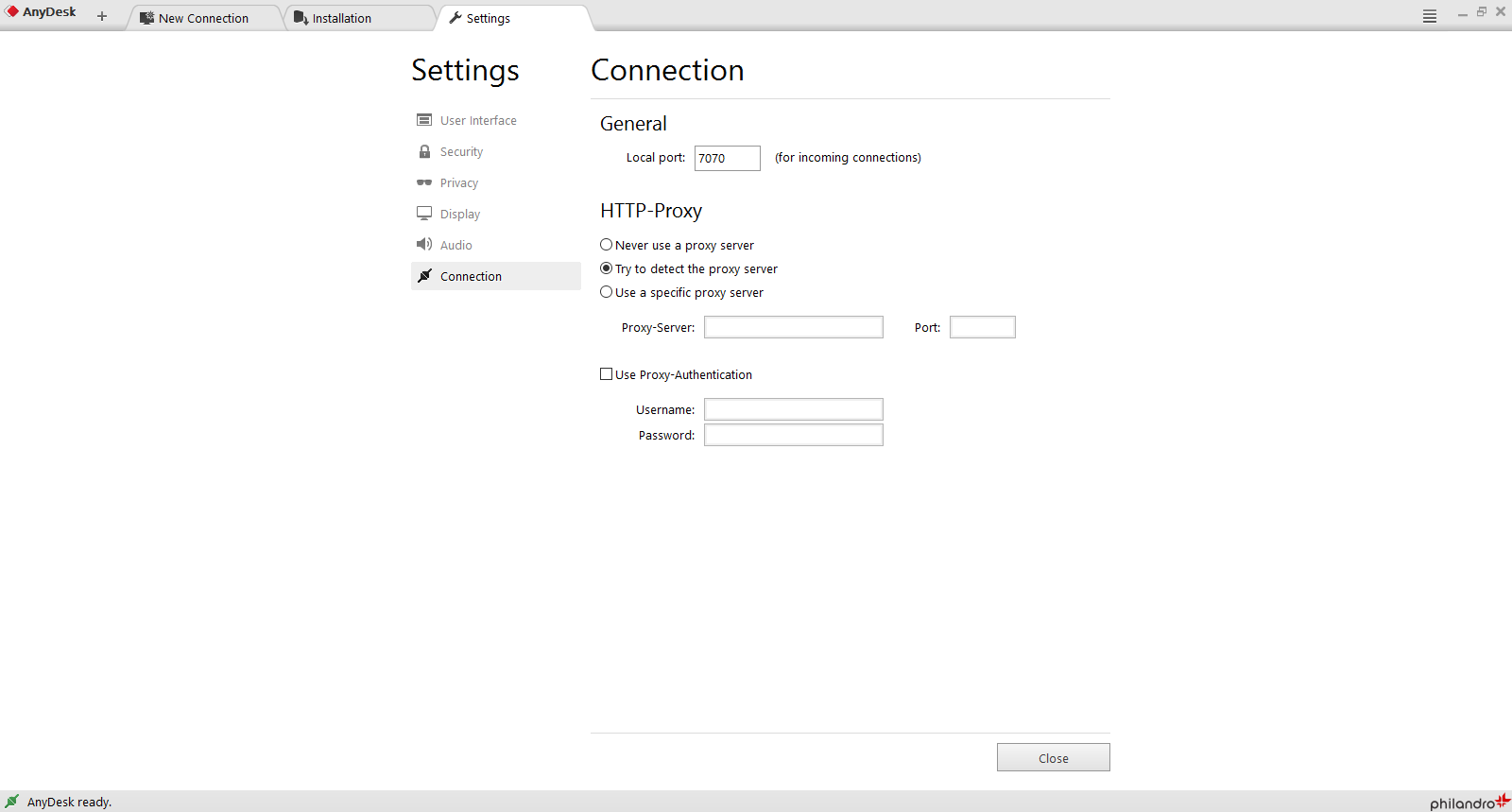

- File Name: AnyDesk 3.2.0 For PC 100% Safe
- Last Update: May 01, 2017
- File Size: 1.68 MB
- License: Freeware.
- Requirements Os: Windows (All Versions)
- HomePage: AnyDesk / www.anydesk.com/contact
- New Features
- - The address book now remembers the last used view type (list/tiles)
- - The address book now offers sorting options
- - The address book now opens the tag dialog immediately after an address has been added
- - The accept window will no longer auto-close tabs when chat messages have been sent/received
- - Sessions can now be accepted via 'Enter' and dismissed via 'Esc'
- - Added session status messages to chat
- - The session time is now shown during a session and after disconnect
- - The remote user client ID is now shown during a session (additionally to its alias)
- - Your fingerprint can now be seen in the about panel
- - The password for unattended access is now controlled via a dialog
- You have to enter your password twice to check for misspellings
- - Added language auto-selection (will select system language)
- Fixed Bugs
- - Fixed WoA
- - Fixed elevation with credentials
- - The direct connection icon in the backend was greyed out although there was a direct connection
- - The drop link feature dropped an invalid link (name instead of address)
- - After disconnect it was no longer possible to mark/copy chat messages
- - Fixed a crash that could occur on sending chat messages
- - Some chat messages have not been recorded
- - Fixed some minor bugs in the chat
- - Fixed wrong message shown in the frontend on session request rejected
- - Fixed some bugs with keyboard focus
- - Fixed a bug with auto-selection of tabs in accept window
- - Sometimes the address book did not show online states on opening it the first time
- - Fixed some bugs with tag selection in the address book
- - Fixed a crash that could occur when closing the main window with the address book opened
- - Fixed filtering of recent connections
- - Fixed recent connection being removed from favorites on name change
- - In some cases a wrong text has been shown on connection request
- - Fixed various minor bugs
- Other Changes
- - The accept/dismiss buttons are now disabled for a short time when entering a new session state to prevent accidentally clicking them
- - The accept window is now only always on top when there are not yet accepted sessions left. And it will be back on top on session request
- - The accept window will now auto-select an incoming session tab in some situations
- - Added bottom right resize corner
- - Fixed some dpi issues
- - Added some localization
- anydesk remote desktop, anydesk mac, anydesk review, anydesk download for windows 7, anydesk download free, anydesk free download for windows 8, anydesk free download for windows xp, anydesk free download for windows 7, anydesk download for mac, anydesk download for windows 7...



Comments
Post a Comment